Before you begin you should download the Pack Creation Tools and examine its contents. The "pack folder" contains all the necessary data of your pack, the images folder is for all your custom sprites, the "createDataPack.bat" is what you'll run to generate your pack, and the "example.json" is what you'll define monsters/item/info of your pack with.
First of all you will want to decide on a pack ID, it will be a shorter version of "packname_authorname_data". To shorten it you just take away any letters you can while keeping it somewhat understandable, so the final one will look something like this "pcknme_athrnm_data".
Once you've made your pack ID send it to (tankenka.gms@gmail.com) and wait for a response with your public and private keys (you'll use these to generate your pack).
Below is an overview of a typical JSON within the pack, each piece of code is headed by bullet points telling what the code below it is. Bold titles are parts of the code that are critical for the pack to be readable by the app. Click on the bulleted headers to be taken to a page with further explanation.
Note: If an image is cut off, click it to open it in full size.



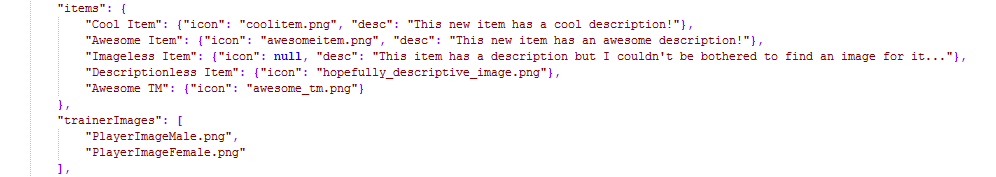


Once the JSON is complete place your public and private key text files in the main pack folder (the folder with the createDataPack.bat). Run "createDataPack.bat" and if everything was done correctly, should make a usable data pack!
